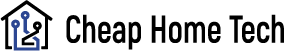How to Make 2G Speed Faster(2022)
2G speeds are, let’s face it, excruciatingly slow. The way we use our phones can be the cause in some cases. Fortunately, there are tweaks we can make to our phones to enhance 2G connections. You can quickly improve your 2G connection by following some easy steps that we have put together!
Table of Contents
Why is 2G Internet So Slow?
The simplest answer is 2G is using very thin channel(only 200 kHz) for its operation. This is a result of technological limitations, and this is how 2G was created. To address this, 5MHz-channel 3G and up to 20MHz-channel LTE was introduced, which together offer faster internet speeds.

How to Boost My 2G Internet?
You can quickly improve your 2G connection by following our easy steps, which we have put together!
Enable Chrome’s Data Saver mode. There’s a good chance that many of your web-dependent apps are hogging your connection in the background if you have a lot of them installed. You can choose which apps, specifically, do not use background data usage. You can do this by selecting the “Data usage” icon under “Settings” on your smartphone. Then, click “Restrict Background Data” after selecting the apps that use the most data. Now, only when the apps are being used will they be able to connect to the internet.
Allow Whatsapp to no longer download media over 2G or 3G. These days, we send and receive a lot of photos and videos through WhatsApp. You are unable to perform any other tasks while downloading all of this, especially videos, over a 2G connection. It could consume a significant portion of your data plan. Disabling Auto-download for these media files is a smart move. To do this, open WhatsApp, go to “Settings,” choose “Chats and calls,” and then tap on “Media auto-download.” Using cellular data, you can choose the type of media you want to download automatically.
Apps should have limited access to background data. There’s a good chance that many of your web-dependent apps are hogging your connection in the background if you have a lot of them installed. You can opt not to allow certain apps to use data in the background. In the “Settings” menu of your smartphone, select the “Data usage” icon to perform this action. Here, you can select the applications using up the most data before selecting “Restrict Background Data.” Now, these applications will only use the internet when they are in use.
Only Wi-Fi should be used to update apps. The days of app updates being only a few megabytes are long gone. Downloading app updates has grown more time-consuming as they grow larger every day. Of course, updating multiple apps at once will consume all of your bandwidth and prevent you from working seamlessly on other apps. Just update apps when you have a solid Wi-Fi connection, it is advised. Go to Settings > General > Auto-update apps in the Play Store. Simply click “Auto-update apps on Wi-Fi only” here.
Install internet-boosting applications. Yes, there are some maintenance apps that can help you get a little bit more use out of your phone and internet connection. It’s important to remember that these apps will only help you optimize your plan; they won’t help deliver faster speeds than your plan. They achieve this by limiting the amount of time that apps are running in the background, clearing the RAM, clearing the browser cache, and using other apps. In order to give you faster speeds, some increase the signal strength reception. Internet Booster & Optimizer, Internet Speed Meter Lite, and Internet Speed Master are a few of the well-liked ones.
Use YouTube Offline. Due to all the buffering, stuttering, and waiting, watching YouTube videos on a slow internet connection is a terrible task. Google specifically introduced the YouTube Offline feature for this reason. If you have Wi-Fi access, you can use this feature to download YouTube videos to watch them when you’re away from home. Launch the YouTube app, then select the video you want to watch. There is a tiny download button directly below the video. You can choose the resolution in which to download the video once you click the button. To begin the download, click “Ok”.
Select the appropriate browser. If you frequently use your smartphone to browse the internet, it’s important to pick your web browser wisely. There are numerous choices, including Mozilla Firefox, Opera Mini, Chrome, and many more. While others will assist you in data storage along the way, some are designed to be faster than the competition. There are also browsers with built-in download managers that enable you to pause and resume downloads, like Opera Mini. This is helpful if you need to download files to your smartphone from the internet. It should be noted that performing these easy steps won’t increase your 2G speed beyond what the service provider advertises. But you can anticipate getting at least the seamless web browsing experience you’ve always desired. It only takes two minutes to set up, which is the best part.
How to Increase Your 2G Internet Speed on Android, IOS?
- your smartphones’ caches should be cleared.
- Activate the background processes of any useless apps.
- Remove the useless apps from the system.
- Decide to load the most data possible.
- A 3G network connection or type should be chosen.
- To conserve internet bandwidth, use text mode in your browser.
How Can I Make My 2G Network Faster Like 3G?
You can do it simply by changing the network from 2G mode to 3G mode or High-speed Mode. You can do it by navigating to your Android phone’s Mobile Network Settings. Inside the Mobile Network -> Preferred Network – Select 3G There -> You’re Done. Yes.
Related Questions of 2G
How Fast Can 2G Go?
With General Packet Radio Service (GPRS), 2G offers a theoretical maximum transfer speed of 40 kbit/s (5 kB/s). The theoretical top transfer speed for EDGE (Enhanced Data Rates for GSM Evolution) is 384 kbit/s (48 kB/s).
How Fast is 2G in Mbps?
0.1 Mbps
The average speed of 3G connections is 3 megabits per second (Mbps), which was 30 times faster than 2G average speed of 100 kilobits per second (or 0.1 Mbps)
How many Kbps is 2G?
As an illustration, 1G offers 2.4 kbps, 2G offers 64 Kbps and is based on GSM, 3G offers 144 kbps-2 mbps, and 4G offers 100 Mbps — 1 Gbps — and is based on LTE technology.
Is 2G Speed Good?
As a result of being from the early ’00s, 2G data is very slow indeed. GPRS has a maximum speed of 114 Kbps (0.1 Mbps), while EDGE has a maximum speed of 237 Kbps (0.2 Mbps). For context, consider that 4G can deliver speeds even higher than 42 Mbps on 3G.
You should avoid using 2G since it doesn’t use strong encryption and, over the years, many vulnerabilities have been found. It is possible for an attacker to intercept calls or text messages in real time because the encryption between the tower and the device is so porous.
Will 2G Phones Work in 2022?
In preparation for 5G, all nationwide providers have announced plans to sunset 2G and 3G networks by the end of 2022.
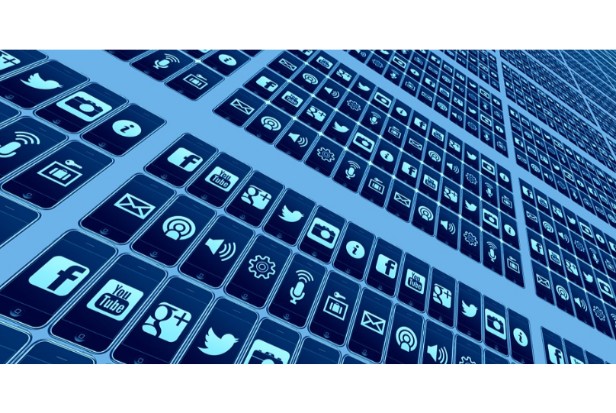
Is 2G Slower Than 4G?
Using a 2G, 3G, 4G, or 5G connection, your smartphone can access the internet. Find out how download speeds vary.
Latency.
| Generation | Typical Latency |
| 2G | 500ms (0.5 seconds) |
| 3G | 100ms (0.1 seconds) |
| 4G | 50ms (0.05 seconds) |
| 5G | 1ms (0.001 seconds)* |
Is 2G Enough for Google Maps?
Google Maps Offline mode is awesome
2G speeds aren’t great, but they do the trick for texting, checking email, and using maps when traveling, which is really all I have things I have to do when I’m out and about (Tiffany, however, uses Google Fi).
Is 2G Good for GPS?
To be clear, for GPS tracking devices and fleet tracking applications, the difference in 2G speeds and 3G speeds is irrelevant. As opposed to audio or video information, the location, direction, and speed data that fleet tracking devices transmit are quite sparse. Using the 2G network is completely sufficient.
Is 2G Permanent?
Verizon Wireless phased out its 2G CDMA network at the end of 2020. In December 2021, Sprint decided to discontinue its 2G CDMA network. In December 2022, T-Mobile intends to stop supporting its 2G network.
Can I Watch Netflix on 2g?
Netflix recommends no less than 1.5 Mbit/sec, which is roughly 0.5 Mbps, is the lowest possible internet speed. Keep in mind that this speed is a requirement for Netflix (the recommended speed is 1.5 Mbps). If you watch Netflix at 500 Kbps, a lot of buffering is to be anticipated.
Do 2g Phones Still Work?
Most of America’s largest carriers have already shuttered their 2G service or plan to soon: In 2017, AT&T terminated support for its 2G network. The end of 2020 marked the gradual shutdown of Verizon Wireless’ 2G CDMA network. In December 2021, Sprint decided to discontinue its 2G CDMA network. In December 2021, Sprint decided to discontinue its 2G CDMA network. In December 2022, T-Mobile intends to stop supporting its 2G network.
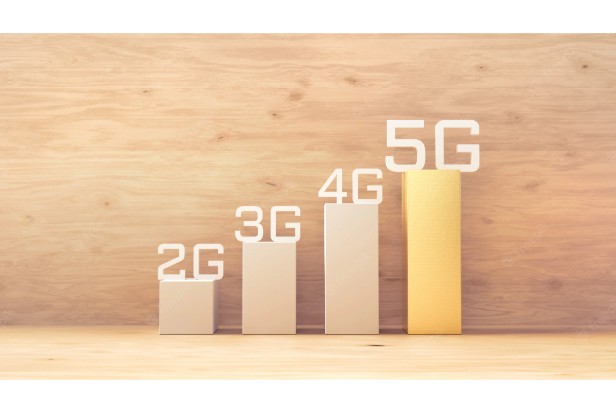
FAQ
How Much Data Does Google Maps Use in 8 Hours?
The quick response is that Google Maps uses very little mobile data when navigating. In our experiments, it’s about 5 MB per hour of driving. The majority of Google Maps’ data usage occurs when you first search for the destination and plot a course (both of which can be done on Wi-Fi).
Is 128 Kbps Good for Google Maps?
128 kbps is not fast, but with good carrier technology, it’s serviceable for very light use. You wouldn’t stream video over it, but web browsing, maps, and so forth would remain usable, if slow. Disable automatic updates on all of your devices first; you definitely don’t want anything running in the background.
Will Netflix Work on 128 Kbps?
Your picture quality will improve as your connection speed increases. You require a connection offering at least 3.0 Mbps for video and audio of DVD quality. 128k won’t get you any streaming video, not even YouTube in real-time (which is usually around 700 kbps), Netflix is an absolute impossibility.
What is 128k Music?
128 Kbps quality is typically considered radio quality, and a bit rate of 160 or higher is equivalent to 320 Kbps is the best option to maximize sound quality, which is comparable to CD quality. in addition, Does YouTube support 320 kbps audio?
Is 128kbps Good for Music?
The absolute lowest MP3 bit rate you should consider is 128kbps. It was frequently stated that this was CD quality, but that is not the case. You can load a lot more music onto your MP3 player with this bit rate, but the audio quality will suffer significantly.
Is 320kbs CD Quality?
The range of bit rates for audio files is from 96 to 320 Kbps; the lower the Kbps, the more data the encoder will remove during compression. 128 Kbps quality is typically considered radio quality, and a bit rate of 160 or higher is equivalent to CD sound quality.
What Quality Audio is YouTube?
Since we last tuned in, YouTube Music has definitely improved the audio quality of its offerings. The service launched with 128 kbps streams but has now doubled the bit-rate to 256 kbps (the format is The listening experience has obviously greatly improved thanks to AAC, but it still isn’t banging.
Is 256 Kbps Fast?
At 256 Kbps, your device is able to download at most 32 KB of data every single second. Around 112 MB of data, 2.636 GB per day, and 79 GB per month are used during an hour of running. Jun 10, 2017
What Can 512 Kbps Do?
At 512kbps you can browse the web, watch lower-resolution youtube, chat, share photos, etc just fine.
How Many Kbps is 3G?
Despite having vastly different standards, both 3G and 4G devices provide broadband mobile internet access. 3G networks peaked at 200 kilobits per second (Kbps) download rates. As a point of reference, the typical YouTube video these days streams at a 1080p resolution and lasts 11 minutes.
How Fast is 5G Wi-Fi?
The main distinction is speed.
Under ideal conditions, 2.4 GHz WiFi will support up to 450 Mbps or 600 Mbps, while 5 GHz Wi-Fi will support up to 1300 Mbps. The maximum speed is dependent on which wireless standard a router supports: 802.11b, 802.11g, 802.11n, or 802.11ac.
How Fast is 5G?
5G can be significantly faster than 4G, delivering up to 20 Gigabits-per-second (Gbps) peak data rates and 100+ Megabits-per-second (Mbps) average data rates. 5G has more capacity than 4G. 5G is designed to support a 100x increase in traffic capacity and network efficiency. 5G has lower latency than 4G.
What’s a 5G Phone?
5G is the fifth generation
It can provide higher speed, lower latency, and greater capacity than 4G LTE networks. It is among the quickest and most most durable technologies ever created. That will have a significant impact on how we live, work, and play as well as result in faster downloads and significantly less lag.
What’s 6G?
6G (sixth-generation wireless) is the successor to 5G cellular technology. 6G networks will be able to use higher frequencies than 5G networks and provide substantially higher capacity and much lower latency.