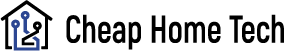How to Unlock Samsung Oven — Latest Guidance in 2023
Ingenious smart ovens can significantly simplify the life of a busy cook thanks to features like self-cleaning and accurate timer settings. Being digital, however, unfortunately also means occasionally malfunctioning. Samsung ovens, in contrast to traditional ovens, occasionally lock their doors, making it difficult to access the food inside or even add food. Follow the instructions in our step-by-step guides below to discover how to unlock a Samsung oven. See our FAQs below for more details or for any other questions.

Table of Contents
Reasons for You Locked Samsung Oven
There are a number of reasons your Samsung oven may be locked, including the oven being too hot. Waiting until the temperature drops to a less dangerous level is the best course of action in this situation. Until the temperature drops to below 350 degrees, it won’t unlock. In spite of the fact that this is typically the cause of the oven’s lock, even after it starts to cool down, it might still be unable to be unlocked. It could be in self-cleaning mode, or the child safety lock may be activated.
The most frequent cause of your Samsung oven door being locked, though by no means the only one, is routine cooking at temperatures above 350 degrees. For instance, the Samsung oven’s self-cleaning feature will necessitate locking the oven during this time. This is as a result of the extremely high temperature that is reached during self-cleaning, which can reach up to 800 degrees. Your Samsung oven may also be locked if the child safety lock feature is activated, which restricts access to it (especially for kids). Go inside the oven and clean up the leftover debris after the food has finished burning off of the surfaces and the temperature has dropped. Furthermore, it’s possible that you locked the oven door using the lock button; this mistake is simple to fix using the techniques mentioned above.

The Self Clean Feature of Samsung Oven
When you set your Samsung oven to the self-cleaning cycle, it ought to automatically lock and unlock. The door should lock once the oven begins to heat.
The oven ought to unlock once the cleaning cycle is finished and it has cooled down.
If it deviates from this pattern, a certified Samsung repair technician may need to be called in.
Following the cycle, follow these steps to manually unlock the oven door.
- Make sure the oven is not too hot.
- Unplugging the oven from the outlet or power source
- Be patient and unplug the oven for the full ten minutes.
- Re-attach the oven’s power cord.
This ought to solve the problem and allow you to manually unlock the door.
How to Unlock Samsung Oven?
How to Unlock a Samsung Oven Equipped With Child Lock
1. You must perform a special action before opening the oven door if your Samsung oven has Child Lock turned ON.
2. With the oven on at the wall socket, hold down the ‘Lock’ button on your oven’s control panel for 3 seconds, until you hear the oven make a beeping noise
3. The Samsung oven door is now unlocked and ready for you to open
How to Unlock a Samsung Oven in the Middle of a Process
1. If you’ve set your Samsung oven onto a self-clean or steam-clean cycle, or some such similar process, then chances are the door will not open during it
2. On the control panel of your Samsung oven, press “Clear/Off” to override this and halt the operation. Allow the oven to drain/cool, and then try the door
3. The Samsung oven door is now unlocked and ready for you to open
How to Unlock a Samsung Oven With Door Lock Malfunction
1. Try letting your Samsung oven cool down completely before trying the door again if it appears to be locked due to a malfunction. If this doesn’t work, try one of the following:
2. Turn the oven off at the wall socket, wait 60 seconds, then turn it back on and try the door
3. Put the Samsung oven onto a self-clean cycle, then after 60 seconds, hit the ‘Clear/Off’ button, and try the door
4. Put the Samsung oven onto a full 1-2 hour self-clean cycle and then try the door once the cycle has fully completed
If the Samsung Oven Door is Still Not Opening
The best solution would be to unplug the oven from its power source if you tried all of the steps above but the door still won’t open. Then, re-plug the oven after giving it some time. To disable the locking mechanism ought to be sufficient. As a last resort, if none of this seems to be working, you could try contacting Samsung customer support, who can re-walk you through the process. If that doesn’t work, you might be able to get your oven fixed or replaced, depending on what is wrong.
If you do manage to bypass the locking mechanism, you should proceed with extreme caution. For instance, if it is set to self-cleaning mode, opening it might cause it to blast intense heat at you, which, at that temperature, would be enough to cause severe burns to your face and other exposed parts. Waiting until the oven has cooled down before opening it is advisable, even if it is only at, say, 425 degrees. However, if there is an emergency and you must open the oven right away, make sure you are wearing the appropriate safety gear (such as oven mitts) and that you keep your body and face away from the oven when you open it to avoid being exposed to the heat as it escapes.

Other Situations and Things
Other situations and circumstances can occasionally result in problems with the locking of your Samsung oven door.
In other cases, the control panel itself may be locked, rendering the oven useless rather than the door. How can the Samsung oven control panel be unlocked under these circumstances?
For at least 3 seconds, depress the Off/Clear button. This should reset, and your control panel should then appear.
You should be aware of the following additional Samsung oven features.
Final Thoughts
That’s all there is to it! There are three distinct ways to unlock a Samsung oven, each of which should be used for a different scenario. Please refer to the FAQs listed below if you have any additional queries or would like more details.
FAQs
How Do You Open the Child Lock on a Samsung Oven?
Press the Child Lock button for 3 seconds to unlock the oven. You can use the oven as usual.
Can I Turn Off Child Lock on My Samsung Oven?
You most definitely can. If the Child Lock feature is not necessary for you or those around you, it is very simple to turn it off so that you can open and close the Samsung oven door as you please. The TIME SELECT BUTTON must be depressed for 3 seconds in order to turn off Child Lock. Once Child Lock is ON, hold down the LIGHT BULB BUTTON for an additional 3 seconds before releasing it.
How Do You Unlock a Samsung Stove?
Hold down the lock button for a few seconds to unlock the Samsung stove door. When the oven is unlocked, a beeping sound ought to be heard. If the door is still locked, try unplugging the oven, giving it a little time to reset, and then plugging it back in.
How to Unlock a Locked Oven Door?
By shutting off the circuit breaker, waiting a moment, and then re-engaging the power, you can attempt to reset the oven. Before attempting to open or unlock the oven door, make sure it is completely cool.